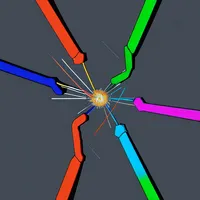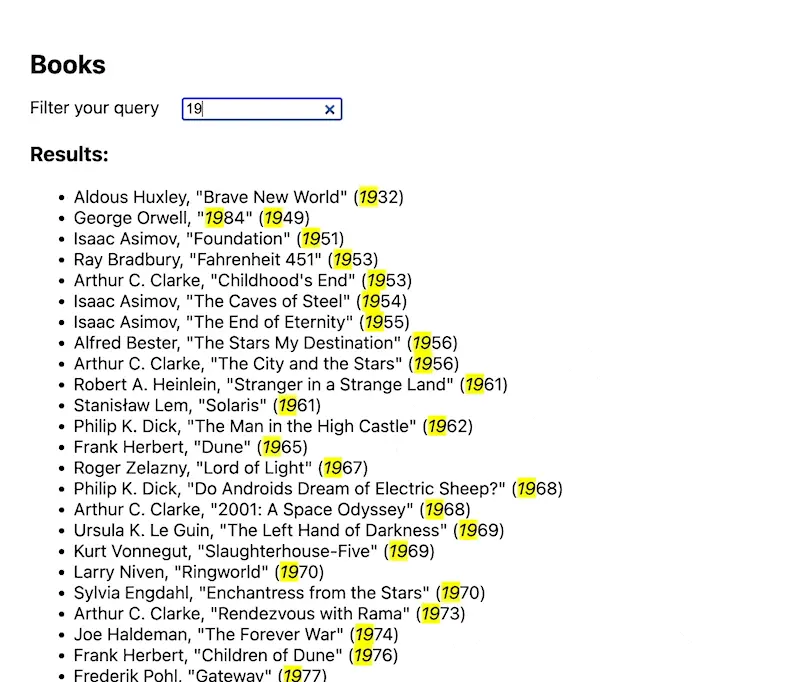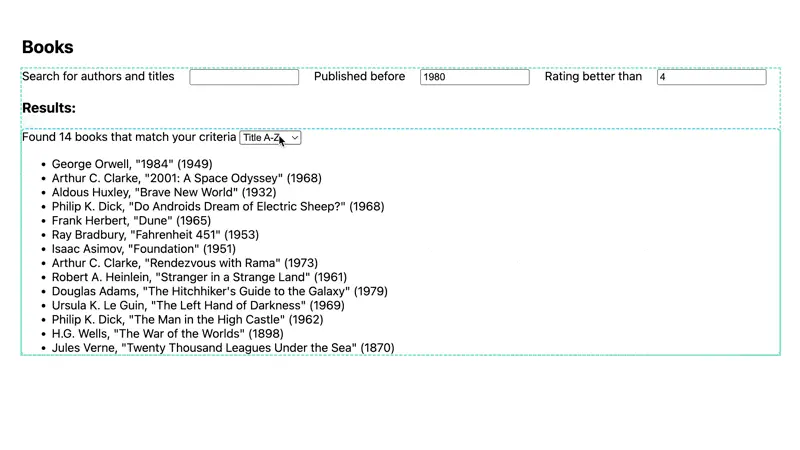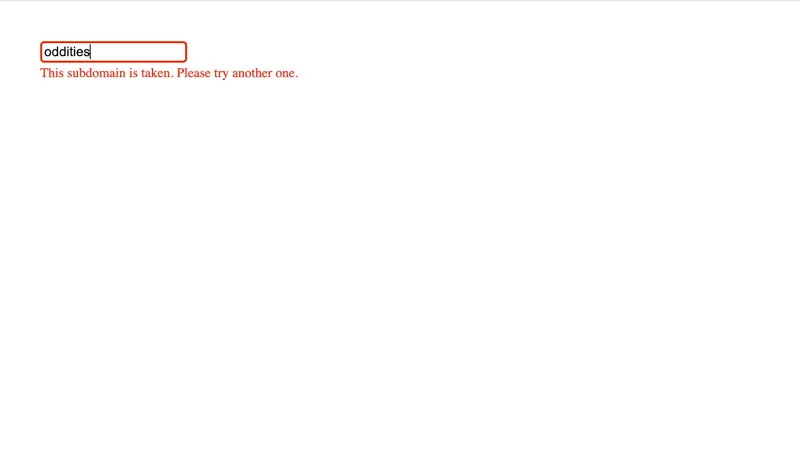Premise
One of the primary benefits of using Turbo Frames is view decomposition. A case where this comes in especially handy is when you update parts of your view reactively to user input. A common scenario where this happens is in typeahead search.
Challenge
The foundational component of this challenge is a turbo frame which lists a set of books. To emulate a database call, I’ve added a simple JSON file containing popular science fiction writings:
https://stackblitz.com/edit/turbo-frames-typeahead-search?file=app.js,index.html,index.js,books.json
To avoid having to code an entire CRUD backend, I’ve added a simple route that filters those books based on the input query, and throws together a Turbo Frame containing the results:
https://stackblitz.com/edit/turbo-frames-typeahead-search?file=app.js,index.html,index.js%3AL31
You can dive into the JavaScript if you like, but it boils down to a list of books containing the query either in the author, title, or year attribute.
Our main view includes a Turbo Frame with a matching ID:
https://stackblitz.com/edit/turbo-frames-typeahead-search?file=app.js,index.html%3AL49
Your challenge is to connect the backend search algorithm to this Turbo Frame so that the filtering is triggered whenever a user enters a query in this input:
https://stackblitz.com/edit/turbo-frames-typeahead-search?file=app.js,index.html%3AL44
Please add your code here:
As a bonus, you could wrap every occurrence of the query string in <em></em>, thus highlighting it. Do that without altering the server-side code! This is how the end result should look like:
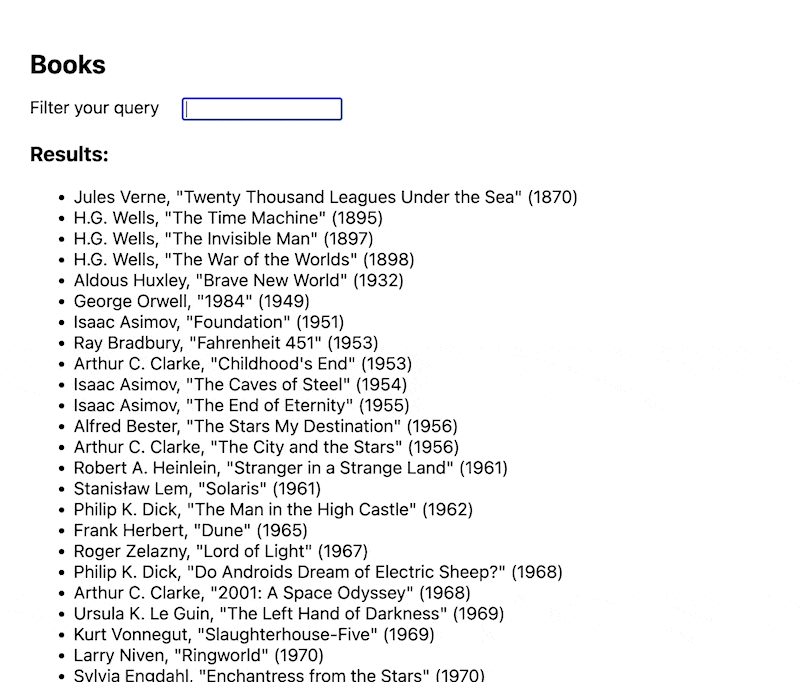
Caveats
- When setting the Turbo Frame’s
srcattribute, be sure to use only URL safe characters! - To inject the highlight tags, you can make use of Turbo Frame render pause/resuming
Teaser
When adding this to your own app, don’t forget to add client-side debouncing to the keyup event!